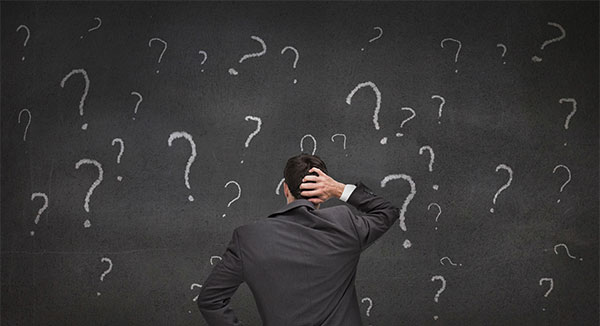
Today we have a simple suggestion that can help you get up to 27 percent more candidates for your job postings. Interested? Read on!
One of the most effective, yet simplest tweaks that you can make to improve the effectiveness of your postings is to ensure that you have your company logo uploaded to your ClearFit account. This way, when candidates are going through the job application process, they will see a logo they recognize, which we have found will help improve completion rates.
To add your logo, simply follow these four easy steps:
Step 1:
Log in to your ClearFit account from staging.clearfit.flywheelsites.com (click on “Login” at the top right).
Step 2:
Click on “Settings” on the top right.
![]()
Step 3:
Click on “Company Information” from the options to the left.
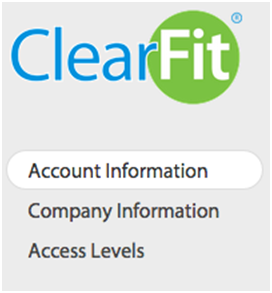
Step 4:
Click on “Choose File” that is right above the “Update Company Information button to select the right file from your hard drive.
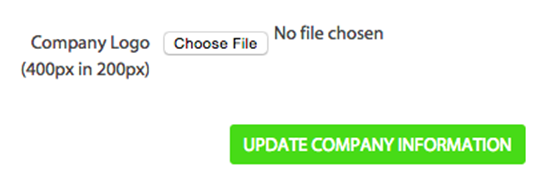
That’s it!
Our data shows that companies who have a logo get 27 percent more candidates who complete their applications. Simple yet effective, huh?
As always, please feel free to reach out to your hiring coach if you have any questions, or need assistance while uploading your logo.
Have a great day,
Kim
