
Here at ClearFit, we’re all about the fit for the job (so much that we put it in our name :)…but we know that a key part of evaluating an applicant is reviewing their resume. Which brings me to our latest product improvement, which we’re really excited to announce.
This feature falls into the “Wow, we really need to fix that” category. Let me tell you about it…
As you’ve probably seen, when someone applies to a job using ClearFit, sometimes their resume comes in looking, well, bad.
It’s in plain text format, no bolding, sometimes no spaces…pretty hard to read.
I am thrilled to announce that hard-to-read resumes are now a thing of the past!
Resumes will now be shown to you in their original format (Woot!)
There are two ways you can see a resume through our system today:
- Through an applicant’s full profile
- By downloading the hiring guide
Full Profile
When you click on the full profile button from the baseball card, you’re taken to the applicant’s ClearFit Profile.

From there, you can see their ClearFit Fingerprint. Now, under the resume tab, you’ll see a view of their resume in its original format.
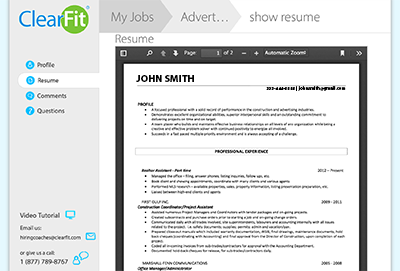
If you would like to download their resume, just hit the “Download Full Report” button, and the hiring guide will include their fingerprint, resume (in all its original glory), and interview questions.
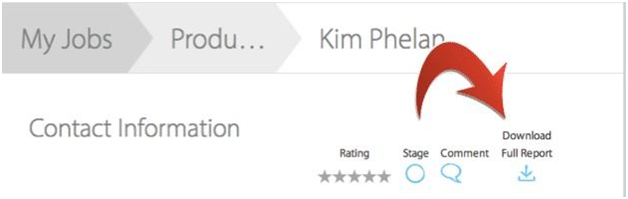
And here’s what a profile would look like….
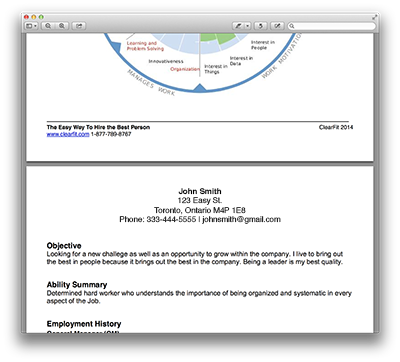
A couple of fine print items:
- If you’re using IE9, this may look a bit different on the full profile view, because we’ll be using Adobe instead.
- Applicants have two options to submit their resume when applying for a job. They can upload their resume, or copy and paste. If they copy and paste, that resume may still seem unreadable. But if they upload it, you’ll see the resume in the right format.
- Please note: You may see a slower download on “older” full reports, as we’re not pre-generating them. New Jobs, and new applicants will be lickety-split though 🙂
- All new candidates who apply to your open job from today forward will have their resumes in their original format. We’re currently updating all the other candidates in your open jobs to show their original format as well, so you’ll see them appear over the next few days.
We hope that this new resume feature will help make your hiring with ClearFit more effective, and more pleasant on the eyes!
As always, we want to hear your feedback, please enter your ideas here at http://ideas.clearfit.com
