
There’s a powerful feature hidden in the Job Description Wizard that can help you find the right candidates for your jobs. It’s on our roadmap to make this less hidden, but in the meantime, here’s the scoop… When you mark a requirement on the Job Details page with “Important” or “Must Have,” it becomes a question that your applicants are asked when they apply. How they answer these questions will help you narrow down your search.
Here are the details on how this all works:
In the Qualifications & Education section, if you mark a requirement as “Important” or “Must Have,” your applicants will be asked a Yes/No question about whether or not they have they have that requirement.
If you mark a Skill requirement as “Important” or “Must Have,” your applicants will be asked what level of experience they have. They can choose answers that range from “No Experience” to “Very Experienced.” To get to this page, just hit the “edit” job button on your job baseball card.
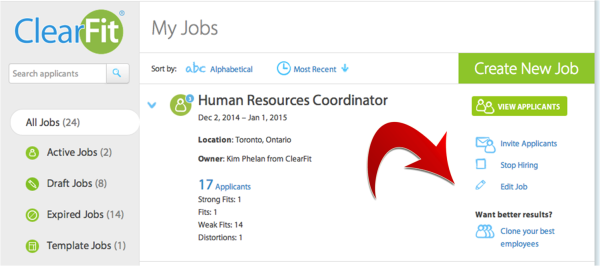
Here’s something you need to be aware of. If you mark a requirement as a “Must Have,” and your applicant doesn’t have it, they’ll be knocked down a Fit category, for example from a Strong Fit to a Fit, and so on. Confused? Not to worry, just check in with your hiring coach and they’ll answer any questions you may have.
How to Edit Your Requirements
So, what happens if you already created a job and you want to change a requirement to “Important” or “Must Have” so that new applicants are asked about it? Or what if you want to ask your applicants about an entirely new requirement? The good news is, you can make both of these changes. All you have to do is hit the “edit job” link from your job list and either change the drop-down for a existing requirement to “Important” or “Must Have,” or add a new requirement altogether. Make sure to finalize your job. That’s all it takes!
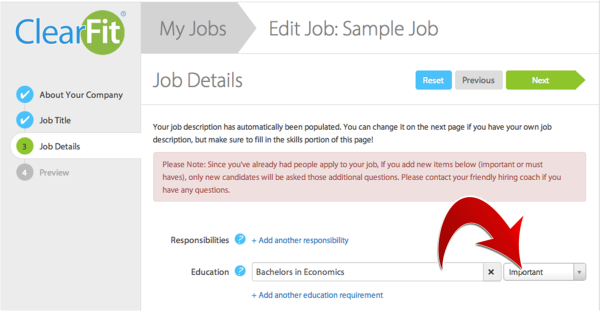
Not sure if you’re asking your applicants the right questions? Ask your hiring coach, they are pros at this stuff :).
How Will This Change Your Job Description?
If you are using the “ClearFit Job Description” it will update automatically. If you’ve edited it, your new job description will not change. Be sure to review your job description to make sure that it reflects the message you want to send.
What Happens to Your Applicants After This Change?
Every candidate that applies AFTER you make this change will be asked your new question(s). Unfortunately, anyone who applied BEFORE you added any questions will not have a response for those questions. How can you tell whether an applicant applied before or after the change? You’ll see a note on each applicant’s “baseball card” that tells you whether or not they have a response for that question.
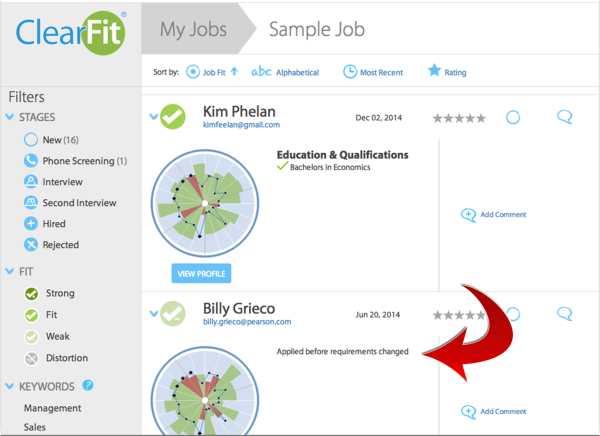
How Will This Enhancement Help You?
You’ll now be able to easily target your candidates more effectively. You’ll be able to weed out those who don’t have the qualifications you’re looking for.
As always, if you have any ideas on how hiring with ClearFit can be better for you, please drop us a line at http://ideas.clearfit.com
Thanks!
Kim
